Build The
COSMAC "ELF"
Microcomputer
Part 3:
How to expand memory,
plus more programs
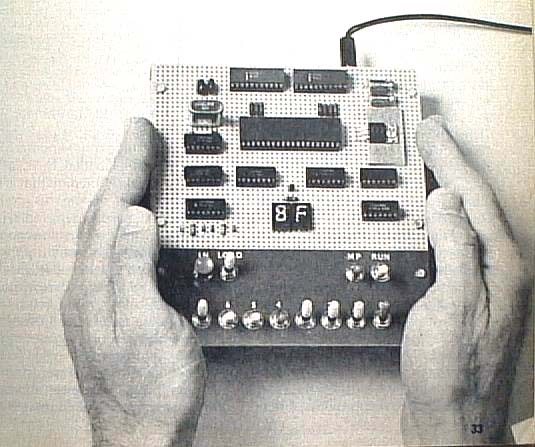
Part 3:
How to expand memory,
plus more programs
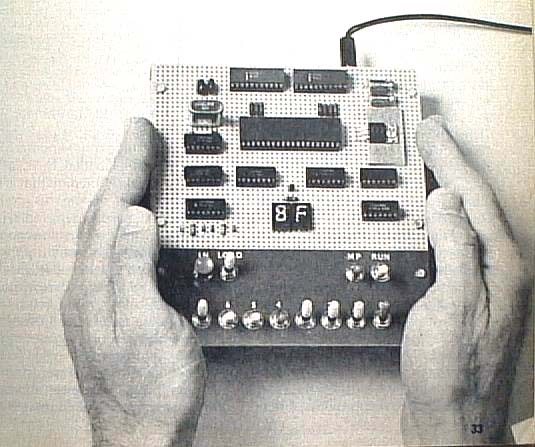
IN TWO previous articles (POPULAR ELECTRONICS, August 1976 and September 1976), we discussed the construction of the low-cost Elf microcomputer, gave some programming examples, and described some low-cost optional input/output circuits. Here we will examine some software operating systems and discuss adding 1024 bytes of memory for as little as $20.
Operating Systems. An operating system is a program that makes it easier to program and use your computer. For example, if you want to change M(43) in the basic Elf memory, you would have to start at M(00) and step through memory to location 43 before you could change it. Program 1 is a simple opoerating system for the Elf microcomputer. It lets you directly examine or modify any memory location. It also allows you to start program execution at any memory location. We call Program 1 ETOPS-256 (Elf Toggle OPerating System for 256-byte memory). After loading ETOPS in RAM, it can be used to help you load and run other programs.
To examine a memory location using ETOPS, set 01 into the toggles. Flip the RUN switch up and 01 will be displayed. Now set the address of the memory byte you want to examine into the toggles and push the INPUT switch. The next time you push the INPUT switch, you'll see the selected memory byte displayed. Keep pushing the INPUT switch to see the sequence of bytes stored in memory.
To modify any memory location, set 02 into the toggles and turn the RUN switch up. 02 will appear. Set the address of the memory byte you want to modify (via the toggles).
Push the INPUT switch and the Q light comes on. Now set the toggles to the value of the byte you want to place in the selected memory location and push the INPUT switch to store it in RAM. You can store a sequence of new bytes by setting each byte into the toggles and pushing the INPUT switch. The Q light warns that you are modifying memory.
If you have the toggles set to 00 when you flip the RUN switch up, you can then set the toggles to the beginning address of a program you want to execute. Just push the INPUT switch to start executing your program at the selected address. Your program will begin execution with R3 as the program counter.
If you've added the battery RAM option to your system, ETOPS will be ready to use as soon as you turn on power. Since ETOPS uses only 32